Macbryte App
Instructions to install the Macbryte app.
1. Click on the following link to get the Macbryte app from the Apple App Store. https://apps.apple.com/ca/app/macbryte/id1574046003?mt=12
2. Click on the word “get” 3. Click on the word “install” 4. You will need to sign in with your Apple ID and password.
3. Now you can click on the word “open”
Now the app is installed on your computer. You will notice the Macbryte logo on top of the menubar and located on the Dock (bottom of the screen).
You will need to signup by entering your name and password. This is any password you wish to use.
Let us know how we can help.
Thank you,
Macbryte